There are some softwares to change windows Folder icon’s color.One of the best software of them is icolorFolder software.By using this software you can change windows Folder icon’s color.It works on windows xp,vista,win 7.

steps to change Folder icon color :
1.first download and install “icolorFolder” software.you can download
it from this LINK
2.”Right click” on folder that you want to change the color.
3.now you can see “color label”
4.Change the color what you want.
that’s it…!
TIP : you can also download additional types of folder icons from this LINK
see video



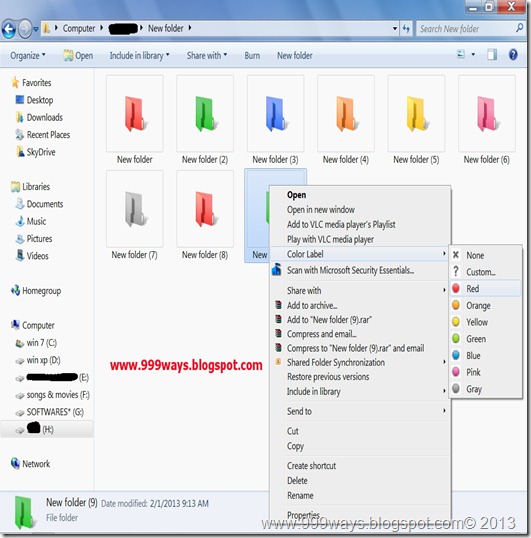





















0 comments