Boost up your Internet Speed:
Every Internet user search How to Increase Internet Speed.Today I’ll show you How to Increase Internet Speed.You need not any special software for Boosting up your Internet speed.you can easily speed up your internet.
Tip No.1
Tip No.1
Here is a simple trick for you.Generally 20% of your available bandwidth reserved by Microsoft for their own purposes like Windows Updates . By disable this reserving bandwidth for Microsoft purposes, you can make your internet connection faster by 20%.

STEPS :
1. Click Start then Run and type gpedit.msc
2. Then go to
Local Computer Policy>Computer Configuration>Administrative Templates>Network>QoS Packet Scheduler.
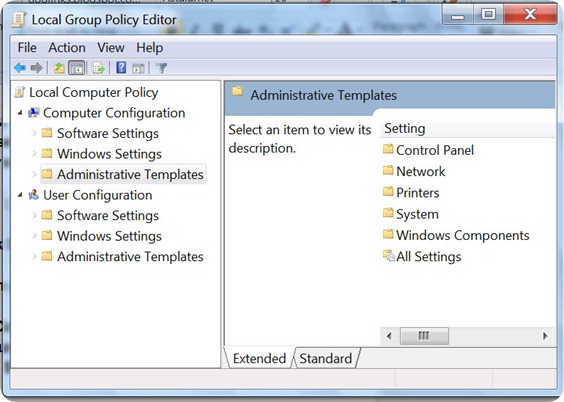
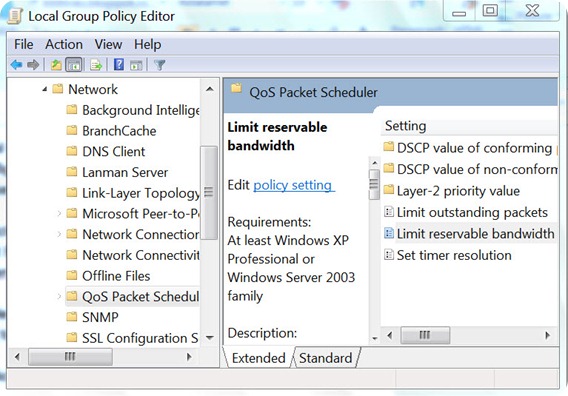
3.Click on QoS Packet Scheduler. In the right side , find Limit Reservable Bandwidth and double click on Limit Reservable Bandwidth.
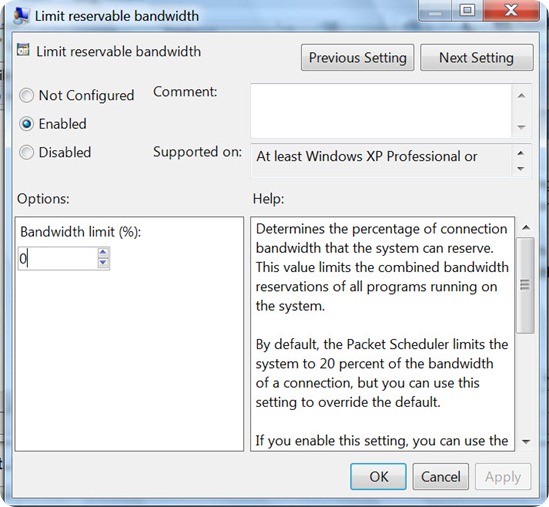
4.Select ‘Enable’ and change reservable bandwidth
20 to 0.
5. Click on ‘Apply’ and ok.
Tip No.2
Clear your cookies, cache and browser history :Clear your cookies, cache and browser history. You may want to do this monthly to maintain optimum speed.

Internet Explorer : Look for the Tools menu and select "Delete Browsing History." Check the appropriate boxes for cookies, browser history and Temporary Internet Files. If your version of Internet Explorer has an option that says "Preserve Favorites website data," then de-select that option.
Firefox : Select "Clear Recent History" from the Tools menu. If your version has a "Time Range to Clear" option, select "Everything."
Google Chrome:
Safari: In the Safari menu, choose "Reset Safari." Then choose "remove all website data."
Tip No.3
Turn off Internet based Application :
There are a whole range of applications that will discretely use your internet connection. Most of these are set to automatically start up when you log into your computer, so while you might just be checking your emails, these programs will still be running in the background and slowing you down.
Applications such as Windows updates, security suite updates, Real Player pop-ups, MSN, Skype, Gtalk, Yahoo messenger and Torrent Downloaders could all be running at the same time without you even knowing, making a noticeable difference to your speed. While some of these are silent, others do ask permission before using up your bandwidth, and almost all can be set so that they don't start up automatically.
You can find out which applications are running via your task manager (press CTRL, ALT and Delete) and click on the Processes tab.
You should always opt to give permission before an application runs, or set things to run at more convenient times - like only downloading podcasts at night.
That’s it..!
see :How to Increase YouTube Buffering Speed
and
How to check Your Internet Speed


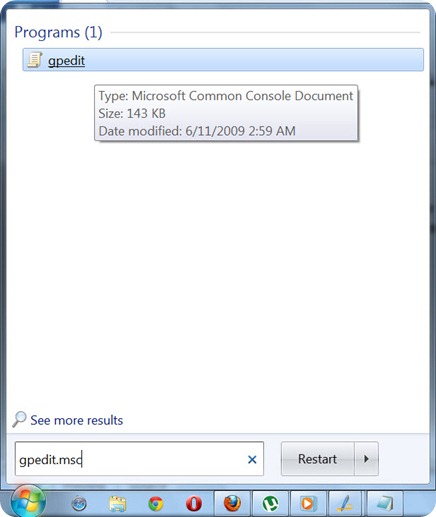





















0 comments