Connect Bluetooth Device to your system / pc
Some computers come with a built-in Bluetooth
adapter, especially laptops. You might have to turn on the adapter, or
use a switch on your laptop to turn it on if your laptop has one. but
what about desktop pc’s?How can we enable Bluetooth in our Desktop Pc’s?
here’s the answer..
Before adding Bluetooth facility to your computer, you must you must have USB Bluetooth Adapter.(you can get USB Bluetooth adapter from amazon.com or click below)
After getting adapter add it to your computer if it doesn't already have one. You can do this by plugging the adapter into a USB port.
Working with Bluetooth on pc :
1.you can identify a Bluetooth icon at notification area after plugin USB Bluetooth adapter.
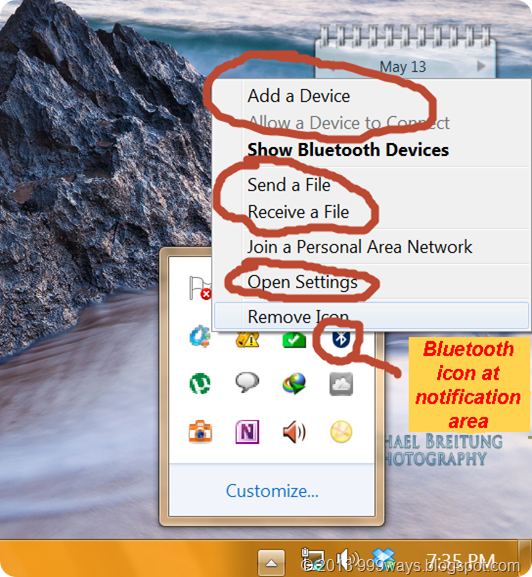
2.Now your desktop ready to paired with any Bluetooth device like cellphones,laptops,printers,audio devises etc.
3.Click that Bluetooth icon.you can see as above.
4.select “add a Device”.
5.It will shown as below
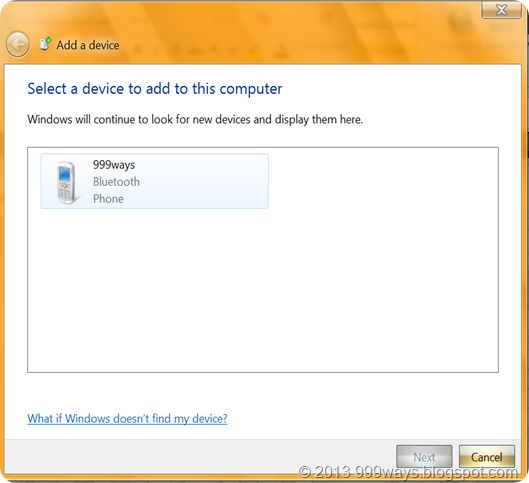
6. After adding/pairing a device you can send or receive files from other devices via Bluetooth without any cable.
7.To change any other settings click “Other Settings”.
it will shown as below.
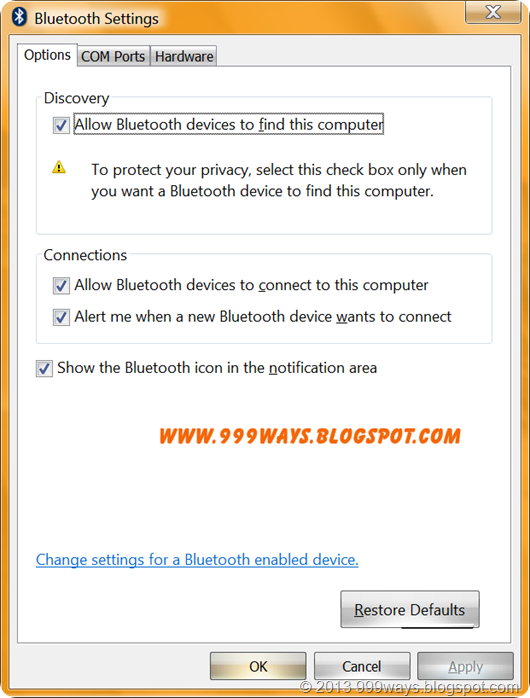
That’s it…!Thanks guys…!











 :)
:)
 :-)
:-)
 :))
:))
 =))
=))
 :(
:(
 :-(
:-(
 :((
:((
 :d
:d
 :-d
:-d
 @-)
@-)
 :p
:p
 :o
:o
 :>)
:>)
 (o)
(o)
 [-(
[-(
 :-?
:-?
 (p)
(p)
 :-s
:-s
 (m)
(m)
 8-)
8-)
 :-t
:-t
 :-b
:-b
 b-(
b-(
 :-#
:-#
 =p~
=p~
 :-$
:-$
 (b)
(b)
 (f)
(f)
 x-)
x-)
 (k)
(k)
 (h)
(h)
 (c)
(c)
 cheer
cheer













When we choose to do the opposite of nothing, then we can do something to help others and make a difference.
ReplyDeleteIt is an adventurous game filled with fun and excitement.
Most video game testers reported that their salary
falls between $15,000 and $55, 000 in a year.
Have a look at my weblog; simply click the up coming webpage
Congratulation for the great post. Those who come to read your article will find lots of helpful and informative tips.
ReplyDeleteDell - 15.6"Inspiron Notebook 3 GB Memory - 320 GB Hard Drive - Obsidian Black